2.1.33 #
解答 #
这里每次结果的 Y 轴位置都是随机生成的,这样图像会好看点。
X 轴代表消耗的时间。
选择排序:
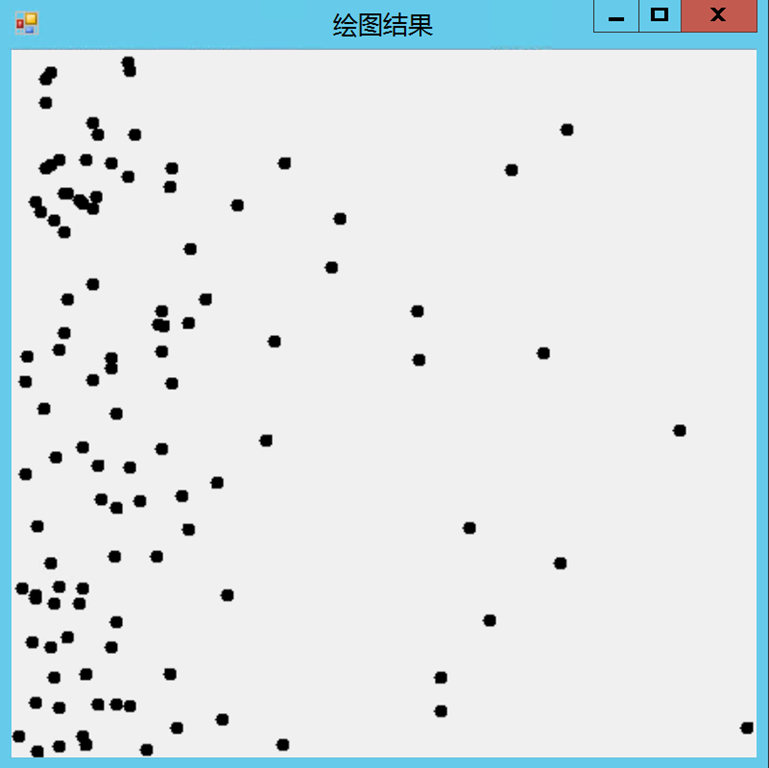
插入排序:
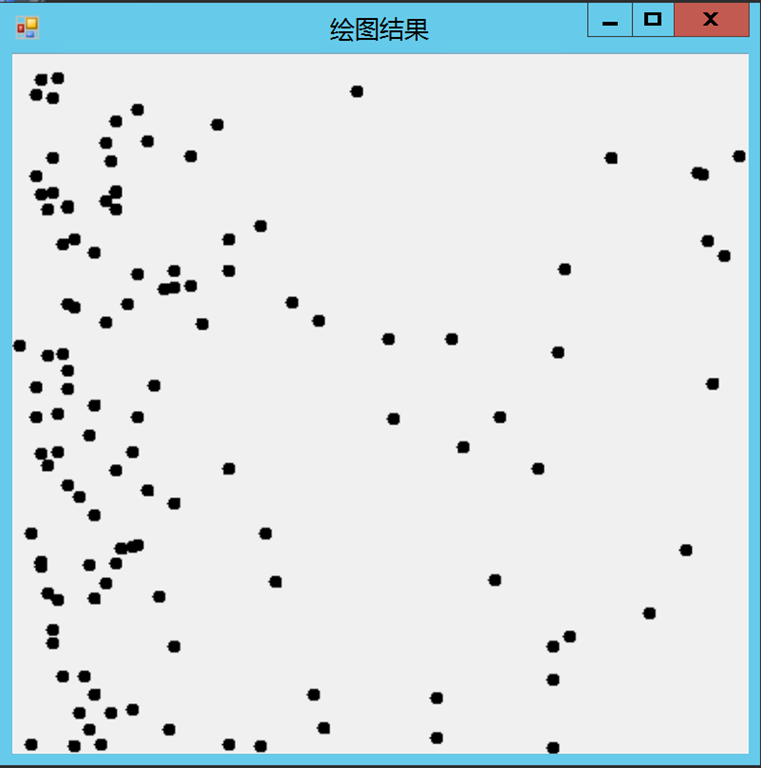
希尔排序:
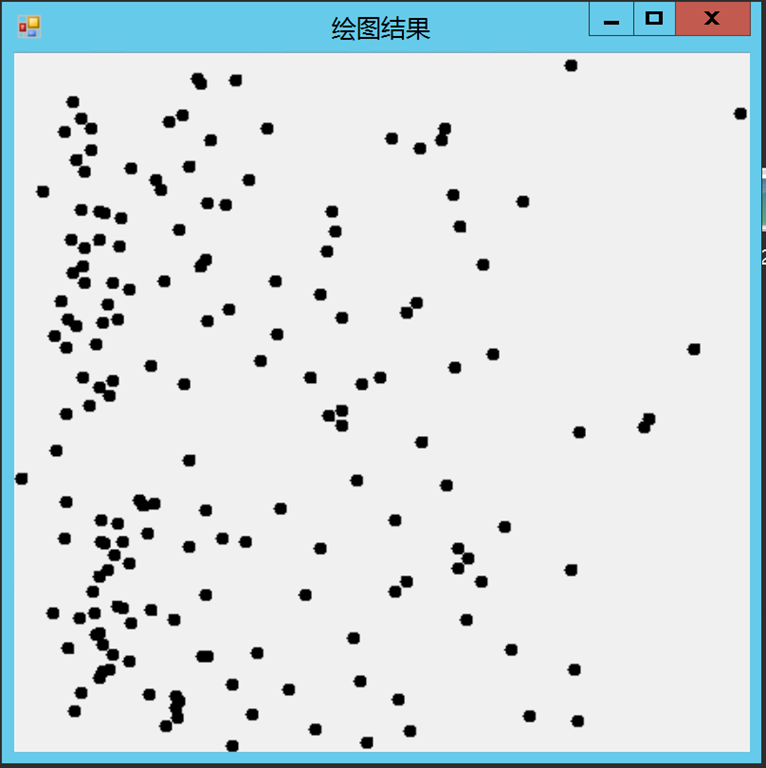
代码 #
using System;
using System.Collections.Generic;
using System.Drawing;
using System.Linq;
using System.Windows.Forms;
using Sort;
namespace _2._1._33
{
public partial class Form2 : Form
{
List<double> resultList;
List<float> resultYList;
Rectangle clientRect;
Rectangle drawRect;
BaseSort sort;
int n;
/// <summary>
/// 构造一个绘制结果窗口。
/// </summary>
/// <param name="sort">用于测试的排序算法。</param>
/// <param name="n">测试算法是生成的数据量。</param>
public Form2(BaseSort sort, int n)
{
InitializeComponent();
this.resultList = new List<double>();
this.resultYList = new List<float>();
this.clientRect = this.ClientRectangle;
this.drawRect = new Rectangle(this.clientRect.X + 10, this.clientRect.Y + 10, this.clientRect.Width - 10, this.clientRect.Height - 10);
this.sort = sort;
this.n = n;
this.timer1.Interval = 500;
this.timer1.Start();
}
/// <summary>
/// 执行一次测试并绘制图像。
/// </summary>
public void Test()
{
Random random = new Random();
double[] array = SortCompare.GetRandomArrayDouble(this.n);
double time = SortCompare.Time(this.sort, array);
this.resultList.Add(time);
this.resultYList.Add((float)(random.NextDouble() * this.drawRect.Height));
DrawPanel(this.resultList.ToArray(), this.resultYList.ToArray());
}
/// <summary>
/// 根据已有的数据绘制图像。
/// </summary>
/// <param name="result">耗时数据(X 轴)</param>
/// <param name="resultY">Y 轴数据</param>
public void DrawPanel(double[] result, float[] resultY)
{
Graphics graphics = this.CreateGraphics();
graphics.Clear(this.BackColor);
graphics.TranslateTransform(0, this.ClientRectangle.Height);
graphics.ScaleTransform(1, -1);
PointF[] dataPoints = new PointF[result.Length];
float unitX = (float)(this.drawRect.Width / (result.Max() - result.Min()));
double min = result.Min();
SizeF pointSize = new SizeF(8, 8);
for (int i = 0; i < result.Length; i++)
{
dataPoints[i] = new PointF((float)(unitX * (result[i] - min)), resultY[i]);
graphics.FillEllipse(Brushes.Black, new RectangleF(dataPoints[i], pointSize));
}
}
private void timer1_Tick(object sender, EventArgs e)
{
Test();
}
}
}